Illuminating Color: Optimal CRI Values for Various Lighting Projects
- By Lumistrips LED Professional
- May 8, 2023
The CRI, colour rendering index, is a one-number quantification that indicates the performance of an artificial light source in terms of colour rendering compared to a reference standard light source modelled on daylight. The highest number is 100, for daylight and incandescent/halogen lamps, while gas discharge lamps range from 17 to 96, with even a negative value for low sodium pressure (the yellow type used in street lamps).
Due to this variation in the ability to reproduce colour with the white light emitted by the many types of gas lamps on the market, CRI index was introduced in 1974 by the International Commission on Illumination (CIE).
Today, with more than 40 years of use, the CRI index is firmly rooted in the lighting industry and among professionals. However, it has not been very well understood by the public. The reason was that such knowledge was not really useful as most lamps were built for specific applications that required a minimum CRI value, so one could not go wrong when choosing a lamp.
For example, for office or other linear lighting, the lamps of choice where Tri-Phospor linear fluorescent tubes on the market since the 1970s, all with a CRI value above 80. For domestic lighting, there was a mix between incandescent and halogen lamps, both with CRI100, for retail and other high intensity spot lighting, metal halide lamps with CRI min 85. Street lighting was reserved for high intensity and very efficient sodium vapour lamps, which had a poor CRI but this was considered not important.
From the year 2000 this changed with LED technology, the first light source that can be used for any application while having a broad performance and quality level, including the ability to reproduce colours accurately. It is therefore essential that you choose LEDs with the right CRI level for your application.
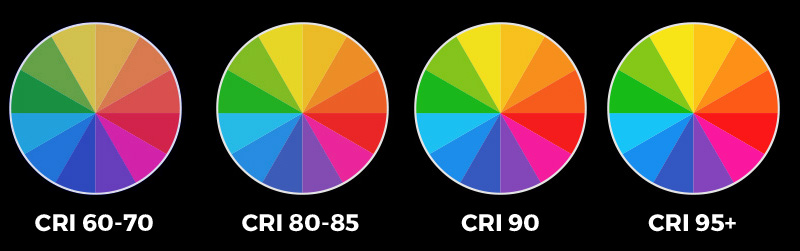
The picture above shows how colors can look different based on the CRI of the light source that illuminates them. A vibrant red under sunlight or a high CRI light can look dull or even orange under a low CRI light.

 Lumistrips UK
Lumistrips UK Lumistrips US
Lumistrips US Lumistrips ES
Lumistrips ES Lumistrips PT
Lumistrips PT Lumistrips ITA
Lumistrips ITA





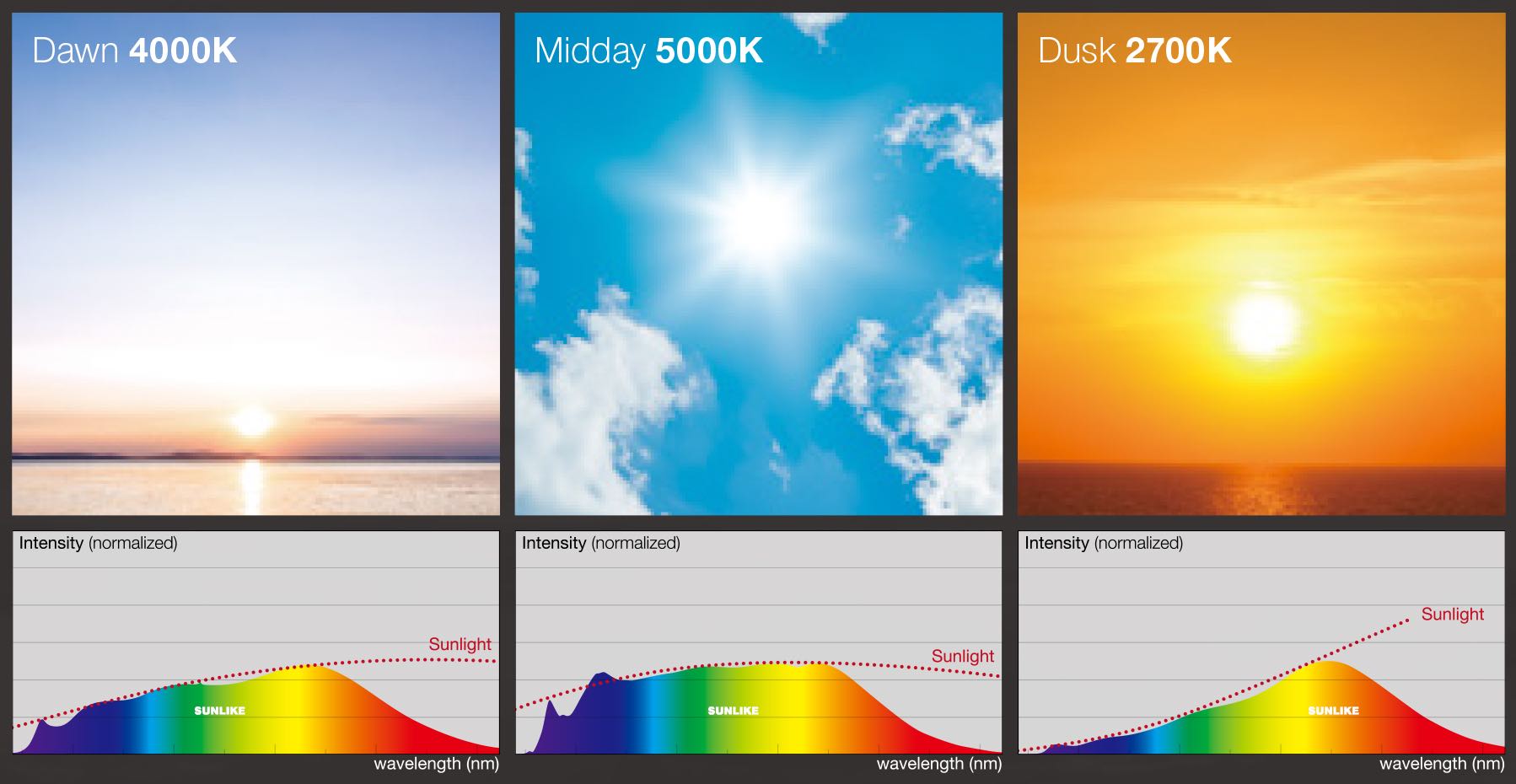
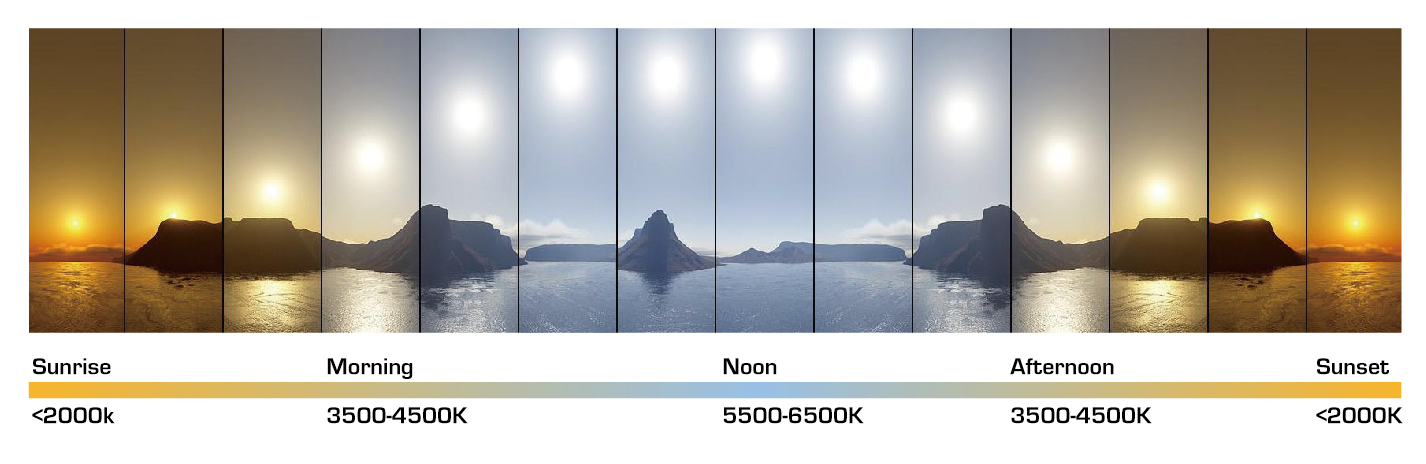 Casambi allows control of the lights through a timer or a variety of presence/movement sensors and daylight sensors. It can control lights that change colour temperature over a very wide range, and designers have the freedom to configure dimming and create scenes or animations for the application.
Casambi allows control of the lights through a timer or a variety of presence/movement sensors and daylight sensors. It can control lights that change colour temperature over a very wide range, and designers have the freedom to configure dimming and create scenes or animations for the application.